News
Step into the fascinating realm of artificial intelligence and immerse yourself in our most recent updates, features, and news surrounding generative AI apps. Keep abreast of the cutting-edge developments that are shaping the technological landscape, and satisfy your curiosity with the wealth of stories waiting for you in our comprehensive news list.

curioustone AI invented recipe: Jamón Jammin’ Sliders
mj photo This recipe is invented using curioustone application mealtone with the tool “Invent a recipe” Ingredients Jamón ibérico de bellota 200g Pitanga jam 1/4 cup Ground beef 500g Cheese slices 10 slices Burger buns 10 mini buns Lettuce, tomato, onion (optional) As desired Condiments (mayonnaise, ketchup, mustard, etc.) As desired Instructions Preheat your grill or stovetop grill pan. Form ground beef into small patties and season with salt and pepper. Grill the patties until cooked to your desired level

Surprising Your Pet and Animal-Loving Friends with Gift Ideas
Are you looking for unique and fun gift ideas for dog lovers or any animal-loving friends? Our gifttone tool, Thoughtful Gifts For Pet Lovers, can help you to find the right gift!

Your Restaurant PR Strategy with Media Pitch Tool: Get Journalists Hooked on Your Stories
PR Managers in the Restaurant Biz 🍽️: Struggling with getting media coverage for your stories? Try Media Pitch Tool by curioustone! Craft compelling pitches to grab journalists’ attention & showcase your story’s relevance.
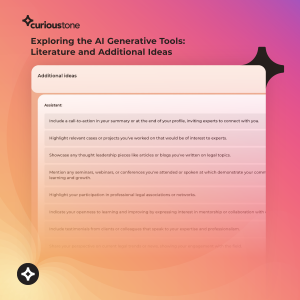
Exploring the AI Tools: Literature and Additional Ideas
Two powerful features offered by our AI generative tools: Literature and Additional Ideas. These features enhance AI’s research capabilities and content quality, enabling a comprehensive and insightful approach. #curioustone #ai #chatgpt #aistudents #aitools #artificialintelligence #machinelearning #openai

curioustone AI invented recipe: Tuna Tango with Matsutake Salsa
mj photo This recipe is invented using curioustone application mealtone with the tool “Invent a recipe” Ingredients Fresh Bluefin Tuna – Matsutake Mushrooms, finely chopped Olive oil – Red onion, finely diced Salt and pepper – Fresh cilantro, chopped Lime juice – Jalapeno pepper, finely diced Garlic, minced – Lime juice Cumin powder – Olive oil Paprika – Salt and pepper Instructions For the Tuna: Season the Bluefin Tuna with salt, pepper, minced garlic, cumin powder, and

Pair Your Meals Perfectly with mealtone’s Wine Suggestion Tool
Are you looking for the perfect wine to accompany your favorite dishes? Look no further than mealtone’s Wine Suggestion Tool. This innovative tool provides tailored wine recommendations based on your specific recipes, ensuring that the perfect pairing enhances every meal. “#curioustone #ai #chatgpt #aistudents #aitools #artificialintelligence #machinelearning #openai
#meal #mealprep #meals #mealplanning #mealprepping #mealprepideas #mealprepsunday #mealideas #mealreplacement #mealplan #mealtime #mealpreps #chefswife #foodie #delicious #eat #cooking #lunch #food #dinner #mealreplacementshake #mealsonwheels #mealinspo”
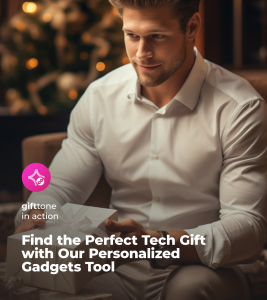
Find the Perfect Tech Gift with Our Personalized Gadgets Tool
Try our Personalized Tech Gadgets Tool! It suggests customizable technology gifts and accessories for tech enthusiasts, making gift shopping a breeze.🎁 Find the ideal tech gift with just a few clicks! #ai #gifts #love #christmas #handmade #curioustone #gifttone #techgadgets
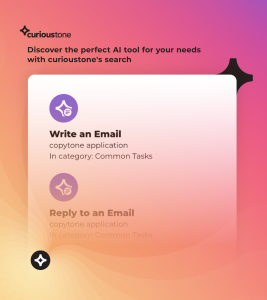
Discover the Perfect AI Tool for Your Needs with Curioustone’s Search
🔍 Find the right tool for your task with our app’s Search Feature 🧠📲 #ai #features #experts #curioustone #search #apps

Curioustone Leaps to a New Level: Promptless Technology and New Features
Discover the innovative capabilities of promptless technology and explore the exciting new features we have introduced to enhance your user experience.

curioustone AI invented recipe: Feta-Stuffed Chicken Breasts
mj photo This recipe is invented using curioustone application mealtone with the tool “Invent a recipe” Ingredients 1 cup crumbled feta cheese 4 boneless, skinless chicken breasts 1/4 cup chopped fresh herbs (such as basil, parsley, or oregano) Salt and pepper to taste 2 cloves garlic, minced Olive oil for cooking Zest of 1 lemon Instructions 1. Preparing the Feta Stuffing: – In a bowl, combine the crumbled feta cheese, chopped fresh herbs, minced garlic,

Price Wars: Strategies to Win with salestone Tool
In the competitive sales world, price objections can often hinder successful negotiations. However, with the help of our generative AI tool for sales, you can effectively handle price objections and communicate the value of your product or service.

Create Your Real Estate Sales Pitch with Our AI Tool
🏠 Struggling to craft the perfect sales pitch as a Real Estate Agent? 🤔 Let our app Write a Sales Pitch Tool create a customised pitch for you! Problem solved! ✅ #ai #sales #business #marketing #entrepreneur #curioustone #salestone #realestate
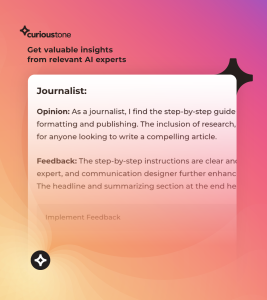
Gain AI Expert Opinions and Valuable Insights with Our Tools
💬 “I don’t know, come up with ideas” – That’s exactly what our AI Experts Opinions Feature does! Get valuable insights from relevant AI experts and make better decisions with curioustone’s AI app. 🧠 #ai #features #curioustone #experts #opinions

curioustone AI invented recipe:Tomato-Glazed Fish
mj photo This recipe is invented using curioustone application mealtone with the tool “Invent a recipe” Ingredients 2 fish fillets (of your choice) 4 ripe tomatoes 1 tablespoon olive oil Salt and pepper to taste 2 cloves of garlic, minced 1 teaspoon dried basil 1 teaspoon dried oregano 1 tablespoon balsamic vinegar – Fresh basil leaves (for garnish) Instructions Preheat your oven to 400°F (200°C) Slice the tomatoes into thick rounds and place them in a baking dish. Drizzle olive

Transforming Customer Service: AI Chatbots and Beyond
Customer service has evolved with advancements leading to the development of more efficient and effective business tools. Among these innovations, AI chatbots have emerged as a solution for transforming how companies interact with customers. #aitools #curioustone

Enhance Your Email Writing with the AI-Powered Write an Email Tool
Writing a well-structured and impactful email, whether a refusal letter, a follow-up, or a simple introduction, can be challenging. Thankfully, our copytone Write an Email Tool is here to help! #aitools #writing #email #communication #curioustone #copytone
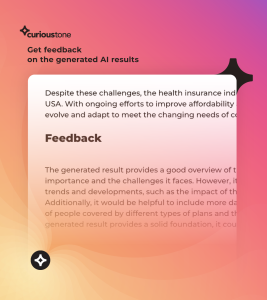
Improve Your AI Results with curioustone’s Feedback Feature
AI has become an indispensable tool for businesses and individuals, but making AI results require continuous improvement. Our AI Feedback feature is your key to enhancing the outcomes of the AI results. #aitools #features #curioustone #productivity #feedback

curioustone AI invented recipe: Vegan Lentil and Sweet Potato Stew
mj photo This recipe is invented using curioustone application mealtone with the tool “Invent a recipe” . Vegan Lentil and Sweet Potato Stew This hearty and flavorful stew is perfect for a cozy night in. Tender lentils and sweet potatoes are simmered in a savory broth with aromatic spices and fresh herbs. The result is a soul-warming dish that is both satisfying and healthy. This vegan stew is a great way to get your protein and nutrients while indulging in

Enhancing Daily Life with AI: Tips for Integrating curioustone’s Tools
AI is rapidly becoming essential to our daily lives. With advancements in AI, individuals and businesses can now harness its power to improve productivity, creativity, and problem-solving #aitools #features #curioustone #productivity

Discover Mouth-Watering Sweet Potato Recipes with Our Easy Recipe Tool
Tired of the same old sweet potato dishes? Our AI-powered app will guide you through delicious sweet potato recipes. Impress your loved ones with your culinary skills! #aitools #cooking #food #foodie #curioustone #mealtone #sweetpotato

curioustone Tools: Gaining Insights from AI Perspectives
Experience of artificial intelligence through the eyes of an AI expert with our new curioustone feature. #aitools #features

Generative AI for Streamlined Content Creation with curioustone
Consistently producing quality content is challenging for many businesses. However, thanks to advancements in artificial intelligence (AI), content creators can now harness the power of AI to automate the creation of blog posts, social media updates, and product descriptions. #aitools #curioustone

10 Blog Post Ideas to Boost Your Beauty Salon Business
Looking for ways to keep your beauty salon thriving? Our Create Blog Post Ideas Tool for copytone app, is here to help. You can quickly generate 10 blog post ideas to grab your audience’s attention and elevate your salon business. #aitools #socialmedia #curioustone #copytone

curioustone: Making AI Accessible to Everyone
Introducing curioustone:The Ultimate AI Tools and Solutions for All – test it today curioustone bridges the gap between complex AI technologies and daily tasks, making advanced AI tools accessible and beneficial to everyone, regardless of their technical background or profession. curioustone is a revolutionary suite of AI applications tailored to empower individuals and professionals across industries, including marketing experts, business owners, chefs, and politicians. Our state-of-the-art AI tools are designed to address the unique needs of each user, streamlining tasks
